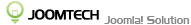Forum Login
- Support
- /
- EasyShop
- /
- Questions
- /
- Minimize category tiers 2,3,4 etc. using the EasyShop Categories module?
Minimize category tiers 2,3,4 etc. using the EasyShop Categories module?
- David Catalfano
- Topic Author
- Offline
- New Member
-

Less
More
- Posts: 2
- Thank you received: 0
3 years 6 months ago - 3 years 4 months ago #305
by David Catalfano
Minimize category tiers 2,3,4 etc. using the EasyShop Categories module? was created by David Catalfano
I'm looking to minimize by default tier 2 and tier 3 categories in the EasyShop Categories module.
I've only found how to minimize tier 1 by default. Example:
When I click on the main category to expand its sub categories on the accordion menu, not only does tier 2 expand but all the tier 3 categories do as well.
Is there a way to default tier 3 to be minimized when tier 1 is expanded? Or even tier 4 and 5.
There is no option as far as I can tell to even minimize tier 2 or 3 in the backend. Or even to minimize it manually in the front end.
Example site:
locohost.tk
Thanks in advance
UPDATE!
Figured out how to make tier 2 categories minimized by default. Had to rewrite and add to /modules/mod_easyshop_categories/tmpl/default.php
Message me if you're needing the same thing.
I've only found how to minimize tier 1 by default. Example:
When I click on the main category to expand its sub categories on the accordion menu, not only does tier 2 expand but all the tier 3 categories do as well.
Is there a way to default tier 3 to be minimized when tier 1 is expanded? Or even tier 4 and 5.
There is no option as far as I can tell to even minimize tier 2 or 3 in the backend. Or even to minimize it manually in the front end.
Example site:
locohost.tk
Thanks in advance
UPDATE!
Figured out how to make tier 2 categories minimized by default. Had to rewrite and add to /modules/mod_easyshop_categories/tmpl/default.php
Message me if you're needing the same thing.
Last edit: 3 years 4 months ago by David Catalfano.
Please Log in or Create an account to join the conversation.
Moderators: Rainy