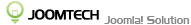Forum Login
Product options image change and available sizes
- Name
- Topic Author
- Offline
- New Member
-

Less
More
- Posts: 9
- Thank you received: 0
4 years 2 months ago #273
by Name
Replied by Name on topic Product options image change and available sizes
Hi Rainy,
I followed the instructions. It does not say how available sizes can be set. One product has 3 colors and sizes are no longer available.
Can you help please?
The color-picture change works, but how do I set that shirt in M sold out? Or in black only S and XL? Example here: www.tests.silgra.de/virtuemart/leinenhem...ehkragen-detail.html
This is not the documentation - please, can you help?
Is that even possible with EasyShop?
Thank you, silgra
I followed the instructions. It does not say how available sizes can be set. One product has 3 colors and sizes are no longer available.
Can you help please?
The color-picture change works, but how do I set that shirt in M sold out? Or in black only S and XL? Example here: www.tests.silgra.de/virtuemart/leinenhem...ehkragen-detail.html
This is not the documentation - please, can you help?
Is that even possible with EasyShop?
Thank you, silgra
Please Log in or Create an account to join the conversation.
- Rainy
- Offline
- Administrator
-

4 years 2 months ago #276
by Rainy
Replied by Rainy on topic Product options image change and available sizes
I think you didn't follow our documentation. Please, see the attachment
Best regards,
Rainy.
Best regards,
Rainy.
Please Log in or Create an account to join the conversation.
- Name
- Topic Author
- Offline
- New Member
-

Less
More
- Posts: 9
- Thank you received: 0
4 years 2 months ago #277
by Name
Replied by Name on topic Product options image change and available sizes
Hi Rainy,
thank you for your answer. Yes, i followed the documentation. Perhaps there is a misunderstanding.
I'm sorry, I don't know where to make the size settings for the second color? Please have a look at my screenshot.
It should be like this: www.tests.silgra.de/virtuemart/leinenhem...ehkragen-detail.html
Do I have the latest version of Easy Shop?
If you say it works but I don't know where - please help me. It is not in the documentation where the second color is applied.
Thank you again, silgra
thank you for your answer. Yes, i followed the documentation. Perhaps there is a misunderstanding.
I'm sorry, I don't know where to make the size settings for the second color? Please have a look at my screenshot.
It should be like this: www.tests.silgra.de/virtuemart/leinenhem...ehkragen-detail.html
Do I have the latest version of Easy Shop?
If you say it works but I don't know where - please help me. It is not in the documentation where the second color is applied.
Thank you again, silgra
Please Log in or Create an account to join the conversation.
- Rainy
- Offline
- Administrator
-

4 years 2 months ago - 4 years 2 months ago #278
by Rainy
Replied by Rainy on topic Product options image change and available sizes
Hi,
Virtual mart treats each option as a child product but EasyShop doesn't work like that. Uncomfortable, EasyShop doesn't has this feature for now
Best regards,
Rainy.
Virtual mart treats each option as a child product but EasyShop doesn't work like that. Uncomfortable, EasyShop doesn't has this feature for now
Best regards,
Rainy.
Last edit: 4 years 2 months ago by Rainy.
Please Log in or Create an account to join the conversation.
- Name
- Topic Author
- Offline
- New Member
-

Less
More
- Posts: 9
- Thank you received: 0
4 years 2 months ago #279
by Name
Replied by Name on topic Product options image change and available sizes
Hi Rainy,
really? What is the color of the pictures made for when no sizes change? Are you sure?
I sent you the link in the first message, you saw that it worked and pointed out the documentation.
I do not understand ...
really? What is the color of the pictures made for when no sizes change? Are you sure?
I sent you the link in the first message, you saw that it worked and pointed out the documentation.
I do not understand ...
Please Log in or Create an account to join the conversation.
- Rainy
- Offline
- Administrator
-

4 years 2 months ago #280
by Rainy
Replied by Rainy on topic Product options image change and available sizes
When no option changed, all the images of product will be shown. When you change an option that has some images then the images of that option will be shown.
Please Log in or Create an account to join the conversation.
Moderators: Rainy