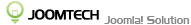By default, EasyShop provides three events for email:
- On new order: the email will be sent when customer submitted a new order.
- On change order status: the email will be sent when the status of order is changed.
- On change payment status: the email will be sent when the payment status of order is changed.
System emails also allow you register new trigger for your custom addons.
1. In the back-end EasyShop area find the System/System emails from the left navigation to manage system email for your shop. When the email trigger has been changed, a default template (if exists) which will be applied into the editor.
If the Send to emails is {CUSTOMER_EMAIL} then the email will be sent to the email of customer. You can enter your real email which is supposed to be admin email. Here allows more than one email, each email separated by new line or semicolon(;).