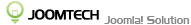This page explain to you how to override CSS/HTML layouts without make any effect EasyShop CORE.
Override EasyShop CSS/JS
By default, EasyShop use three main CSS files which are located in /media/com_easyshop/css
easyshop.default-common.css: For the both front-end and back-end
easyshop.default-frontend.css: For front-end
easyshop.default-backend.css: For back-end
Eg: To override EasyShop CSS file create a new folder in your template to store the override CSS file and copy /media/com_easyshop/css/easyshop.default-frontend.css into it so that you will have the following structure /templates/your_template/html/com_easyshop/css/easyshop.default-frontend.css.
Override EasyShop Layouts
EasyShop is a standard Joomla MVC extension so it inherits many great Joomla!'s features and one of them is
the ability to do template's overrides.
See more here http://docs.joomla.org/How_to_override_the_output_from_the_Joomla!_core
To override EasyShop Layout which based on JLayout just copy /components/com_easyshop/layouts/{layout_file_id}
to /templates/your_template/html/com_easyshop/layouts/{layout_file_id}