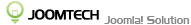The option field is a custom fields too, but it has three fields type only: dropdown, radio and single
checkbox.
1. The first, you have to create an option group. Find the Options/Option groups from the left navigation to manage options groups.
2. Find the Options/Options and click New button from the toolbar to create a option.
3. From the product add/edit page find the FIELDS & OPTIONS tab to manage options for the product.
4. Click on the icon to manage pricing rules
5. Result from the front-end