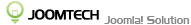By default, EasyShop methods (payment and shipping) have standard parameters which applied for the all same methods..
Installation Instructions
- Use the Joomla installer to install the plugin.
- In the backend, go to Extensions/Plugin Manager and open the plugin via type = EasyShop Payment (shipping).
- Enable the plugin.
- Go back mainmenu Extensions/EasyShop/Payment(shipping) methods and click the add new button in the toolbar
- Select a method
General (tab) parameters
Go back mainmenu Extensions/EasyShop/Payment (or shipping) methods and click the add new button in the toolbar or select an exists method.
Parameters
*: requirement fieldsName*: The name of method which will be shown in the front-end.
Status: Publish/Unpublish the method.
Order status: The order status will be applied to the order after this method was succeeded. Note: the order status may be overridden by the handler from plugin of this method.
Default: Is this method default?
Show name: Show or hide the name of the method.
Flat fee: This is a flat amount fee that will been charged after purchase succeeded.
Image: Select the image for the method.
Description type: Choose the way to display the description of the method, tooltip, stack or no description.