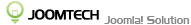EasyShop is not only easy but also it's very many features. So, I tried to make the document is shorter and focus on the primary and important features. For more detail you can join in Forum community to discus any problems, features request and issues report.
EasyShop is built on top of Joomla! CMS therefore it closely follow Joomla! Technical Requirements for Joomla 3.x. In short, make sure that your server at least has the following softwares:
- Joomla 3.6+ (using the latest version is recommended)
- PHP: 5.4+ (with GD library installed and Curl support). PHP 5.6 or 7.x+ is highly recommended for higher performance and maximum compatibility
- MySQL (InnoDB support required): 5.1 +. Your Joomla must be installed in a separated database
- Webserver: Apache (with mod_mysql, mod_xml, and mod_zlib 2.x+ or Nginx 1.1 or Microsoft IIS 7. Apache server is recommended
Installation
Go to EasyShop page to download and use Joomla! Installer to install it. See more how to Installing an extension from Joomla! Documentation™.
Update version
Update to new version is very simple integration with Joomla Installer or use ONE CLICK to update button from the back-end EasyShop area. If you have some override templates you should check again to make sure the templates override are correct with EasyShop layout core.
Uninstallation
Use Joomla Uninstaller to uninstall it. You should also consider to manually uninstall the existing addons for EasyShop.