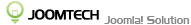Page 10 of 10
Checkout
- Address format: Address format for checkout step from the front-end. The markup is field name of the customer fields. eg: {user_name} => the field with name is user_name. Note the field name of custom fields should have a prefix is user_
- Show coupons: @Since 1.1.2. Show/Hide list coupons (if exists) in the summary box from the checkout page. Customer can also remove the applied coupons
- Disable shipping address: Set it's 'Yes' if you want to hide the shipping address from the front-end checkout page. This mean the shipping address always the same with the billing address
- Show shipping address: Set it's 'Yes' if you still want to show the same shipping address from the front-end confirm page
- Checkout tab: Select a tab layout of the checkout page from the front-end
- Show steps bar: Show/Hide the checkout step bar
- Guest checkout: Enable/Disable guest checkout
- Enable registration: Enable/disable registration form from the front-end customer page and checkout page
- Enable track order: Enable/disable track order form from the front-end customer page
- Terms and Conditions: Enable/disable Terms and Conditions
- Terms and Conditions URL: Enter the URL of Terms and Conditions page. Eg: http://yoursite.com/terms-and-conditions or {rootUrl}/terms-and-conditions